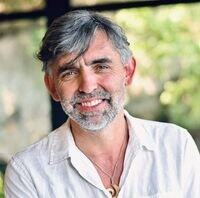You are browsing the old version of Open Institute
New Pure Digital SA - partner
Dieneke S
7/30/24, 11:51:37 AM EDT
for Saudi arabia next week: As discussed before, our Media experts are looking forward to seeing different scenarios/use cases in the demo next week. Please find the scenarios in a high-level below:
Claire S
8/7/24, 8:40:19 AM EDT
Hi, Demo Site is ready to go almost! Do you want to meet quickly to go over?
Dieneke S
8/14/24, 1:21:59 PM EDT
https://www.linkedin.com/in/mujib-bahadiri-21630321/?originalSubdomain=sa Mujib Director of Software Engineering at Pure Digital
Dieneke S
8/14/24, 1:22:31 PM EDT
https://www.linkedin.com/in/emad-al-qurashi-5a55859/ Emad Business Strategy, Marketing & Communication Strategy
Dieneke S
8/14/24, 1:23:03 PM EDT
Pure Group Co-Founder https://www.linkedin.com/in/anas-al-safi-8aa1a16/ Anas
Christopher B
11/5/24, 11:42:27 AM EST
Add Events to Folders
Enable Google Tags on demo sites and on Saudi site
Add metadata changes to history
Add AI button to Assets
Fix image on Marketing template
Add Color checking?
Christopher B
11/5/24, 10:04:04 PM EST
Hi Shakil, I am looking over the toast changes you made. We are getting too waiting layovers that do not close.
Cristobal M
11/6/24, 7:37:23 PM EST
Server ready at: https://puredigital.emedialibrary.com/marketing/find
Couple known issues:
-I could not enable the Actions menu on Activities, it supposed to be once we save the Modules? It is not working like that, made couple changes to GUI but Can't see them there
-Found an small issue with Google AI Tagging, looks like the last Asset is never tagged, until next time it runs the Event. I though it was related to our loop, but is not, is more like the response from google is not ready or something. Anyways we need to improve this script for doing paginated query and also make it compatible with Webp (jpg are hardcoded right now)
-I checked in an update script in private repo in case needed to update.
Dieneke S
11/7/24, 7:02:56 AM EST
They moved the meeting to monday, see email. one of the directors cant be there today.
Dieneke S
11/7/24, 10:26:33 AM EST
Possible Social media scheduling integrations open source
1. https://mixpost.app/
Pay once, use forever
2. Postiz App
This social media scheduling tool is similar to traditional ones: Buffer, Hootsuite, SproutSocial, etc.
Key features:
Schedule for 9 social media platforms (Threads, Pinterest, Facebook, TikTok, Reddit, LinkedIn, Dribbble, YouTube, Instagram.)
Basic analytics for almost all the social media platforms.
AI Features: Copilots, AI Auto-complete, Canva-like editor.
Team support: Invite your team members to manage social medias.
Tech stack:
NX (Monorepo)
NextJS (React)
NestJS
Prisma (Default to PostgreSQL)
Redis
Resend (email notifications)
Fully open-source (Apache-2)
Christopher B
11/7/24, 10:51:43 AM EST
Saudi Arabia
Actions Button
Workflow Chat
Make Versions Tab
AI Server on Pure Digital
Fix rotation on image editor
Add Save button to the ImageEditor (add permission)
Christopher B
11/7/24, 1:52:44 PM EST
Tag images automatically using AI. Use OpenAI for the first phase. Enable it on our demo for any new uploads. Ideally tag the items inside the image and any other relevant extra info like mood or primary colors. Have it ready and tested by Monday morning.
Cristobal M
11/7/24, 3:29:05 PM EST
Checked in Workflow Chat initial commit. It is mostly working. It is a view type so for make it work need to create a view of "Workflow Chat" type (You need to reload your lists first)
Right now Web-socket connection is not receiving messages, so every time you send a message need to refresh to see it, I need to debug that.
Brb to finish this, it may be ready to add some style to it.
Dieneke S
11/11/24, 12:00:23 PM EST
Meeting Summary:
Introductions & Agenda Overview: Discussed workflows, approval processes, and system setup.
Centralization of Digital Assets: Customer needs a centralized solution for better organization, search, and approval workflows.
Smart Folder Structure: Demonstration of flexible, non-hierarchical organization, with questions about folder relationships and permissions.
Approval Workflows: Multi-step approval workflows shown, with customer feedback on robust approval processes.
Notification & Collaboration Features: Vendor explained notification system and chat features; customer interested in custom rules.
Customization & Extensibility: Platform customization and open-source nature discussed, with questions on licensing.
Publishing & Social Media Integration: Customer needs to publish content to social media; vendor explained current capabilities.
Next Steps: Vendor to provide test environment access and follow up with additional info.
To-Do’s:
Provide customer with access to a test environment.
Follow up with more details about custom notifications and platform integrations.
Address customer’s need for social media publishing integration.
Clarify open-source licensing considerations.